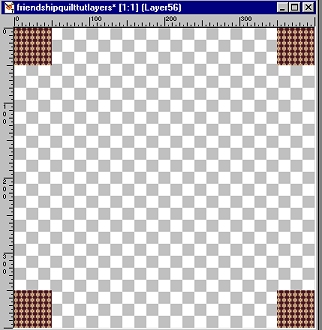Wompie Friendship Quilt
**Special Note!**
If you would like to purchase t-shirts, mouse pads, or mugs featuring this design, please visit my cyberboutique!
Supplies needed:
PSP7 (you may adapt this tut to PSP6)
Country fills (get them here or make your own with my wompietut)
Tubes of your choice
(country tubes look best)
Jane has given me permission to make a few of her country tubes available for
download for this tut. Her country tubes are all hand-drawn and by subscription
only. Jane draws all of these country tubes by hand and spends many many hours
doing so. Please respect her talent and abide by her terms. Please visit her site and subscribe.
You won't be disappointed. Go to her
"Tubes" page and click on the "Country Tubes" section.
Jane's Place
Here is a sampling of Jane's Country Tubes for the purposes of this tutorial ONLY. You may NOT pass any tube through ANY Email list or group. Add any tube to a CD collection that you are selling or giving away. Put any tube on your site for others to download. Download the zip file and unzip them to your tubes folder. If you need the tubes in PSP6 format, please email me and I will send them to you.
Here are some tile fills to use: (I open all mine up so I have a good selection to work with.)















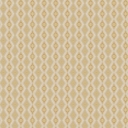



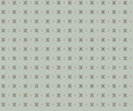



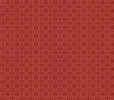





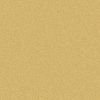

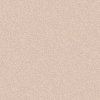
Open a new image, transparent background, 400 x 400.
*Add a new raster layer.*
Double, click the selection tool. Use these coordinates:
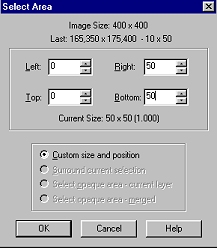
Flood fill the selection with a country fill of your choice. If the pattern looks too big, you can resize it from the Styles palette, like this:
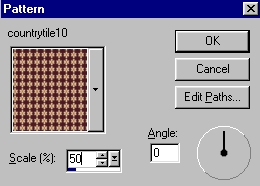
De-select. ("Ctrl"..."D")
*Add a new raster layer.*
Double-click the selection tool. This time use these
coordinates:
Left...350
Right...400
Top...0
Bottom...50
Flood-fill this selection.
De-select. ("Ctrl"..."D")
*Add a new raster layer.*
Double-click the selection tool. This time use these coordinates:
Left...0
Right...50
Top...350
Bottom...400
Flood-fill this selection.
De-select. ("Ctrl"..."D")
*Add a new raster layer.*
Double-click the selection tool. This time use these coordinates:
Left...350
Right...400
Top...350
Bottom...400
Flood-fill this selection.
De-select. ("Ctrl"..."D")
Your image should look something like this now: (image size reduced for faster loading)