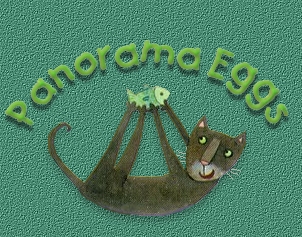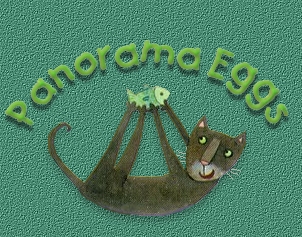
Add a new raster layer. Use the wp304 tube at 75%,
rotate left, 45 degrees, sharpen once, apply the blend emboss filter
(optional), and place it at the top of your egg. Copy this layer, paste as
a new layer, mirror, and place opposite the first leaf. Apply a drop
shadow to both layers.
I used the wp305 tube at 100% in a new layer, applied the blend emboss
filter, drop shadow, and placed it at the top of my egg in between the
leaves. Then I went back to the wp306 tube at 100%, rotated it to the
right 75 degrees, and placed it under the leaf layers. I copied that layer
and mirrored it for the other side. When
you are satisfied with the looks of your egg, you can tube it. First merge
all layers, visible. Then export it as a picture tube.
("File"..."export".."picture tube") Here's
what my finished panorama egg looks like: 
(**NOTE**
See the next page for instructions on
using individual tubes instead of a solid picture inside your eggs.) Follow
wompie! 

|