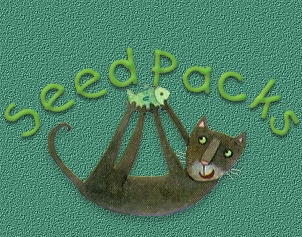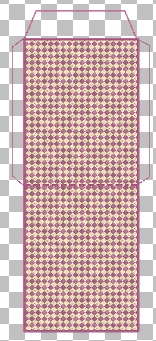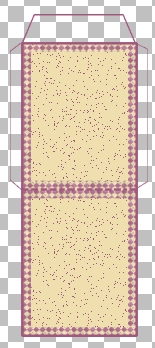|
Open a new image, 330x700, transparent background. *Add a new raster layer.* Load your seed pack selection. (Selections, load from disk) Flood-fill the selection with #A65A7E. (If you are using other colors or fills, pick your own color. Make sure to fill the dotted lines, too.) Use your magic wand tool to click inside the sides of the seed pack. While it is still selected, add a new raster layer. Flood-fill this layer with the background fill you saved. Your image should now look like this: (image re-sized for faster loading)
While the seed pack is still selected, go to "selections", "modify", "contract." Contract selection by 15. *Add a new raster layer.* Flood fill with solid color #E9DCA8 (or your choice.) *Add a new raster layer. Make the blend mode "dissolve" instead of "normal."* Flood fill this layer with the darker color. I used #A65A7E. Go to your layers palette and reduce the opacity of this layer to "3." You should now have a nice country look like this: (image re-sized for faster loading)
|