
Lace Edged Hearts Page 3
*Add a new raster layer.*
Grab your "Draw" tool using these settings:

to draw scallops around the edge of your lace piece. Then:
*Add a new raster layer.*
Draw scallops around the edge of the inner ellipse.
Your image should now look something like this:
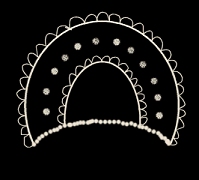
*Add a new raster layer.*
Use your draw tool again, but change the line width to "2." Draw half of a heart in the clear arch-shaped area. Copy ("Ctrl"..."C") and paste as a new layer ("Ctrl"..."L"). Mirror this layer and line it up to make a heart.
*Add a new raster layer.*
Lower the opacity of this layer to 75%.
Use your airbrush tool to lightly spray the lace piece. Use these settings:
 to make your lace like this:
to make your lace like this:

Now all that's left to do is delete that bottom, black layer, merge all layers visible, copy/paste as a new image, and export your lace piece as a tube!
Now, let's edge our heart!
Open a new image, 400 x 400, transparent.
*Add a new raster layer.*
Paint the heart tube of your choice. Go back to your first layer.
*Add a new raster layer.*
Start by placing one of your lace pieces along the edge of your heart. Tuck it in just behind. If you re-size your lace piece tube, don't forget to sharpen it once. ("Effects"..."Sharpen"..."Sharpen) Also, here again, I am filling my bottom layer with black so that I can see what I'm doing more clearly.
I used the wompierdheart tube at 100%. My lace pieces are at 30%. I add a new raster layer for each lace piece, then use my deformation tool to rotate it into position. (Hold your mouse over the nodes on the deformation tool until you see the two little arrows for rotation.) Don't forget to sharpen each layer of each lace piece. Sharpen twice, once for the size reduction and once for the rotation. Continue on around the heart until one side is edged.

Like this:
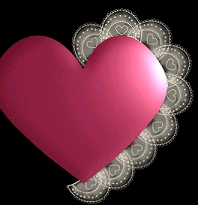
In your layers palette, make the black background and the heart layer invisible. Make sure one of the lace pieces layers is selected, then merge visible layers. ("Layers"..."Merge"..."Merge Visible") Copy this layer. ("Ctrl"..."C") Paste it as a new layer. ("Ctrl"..."L") Mirror it. ("Image"..."Mirror")
Turn your other layers back on and position the lace around your heart. For a finishing touch, add another layer and one more lace piece. Flip it. Position it at the bottom of your heart, use the deformation tool while holding the "Ctrl" key down to pull the upper corners in. Sharpen.
Now, delete the black background, merge all layers, and tube your heart. Then, send it to someone you love. ~S~

