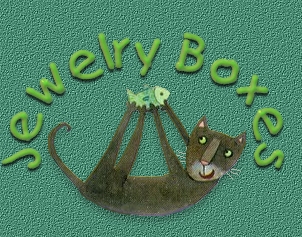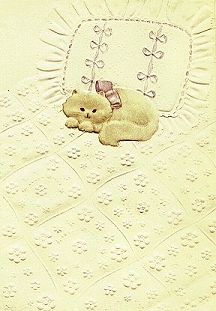|
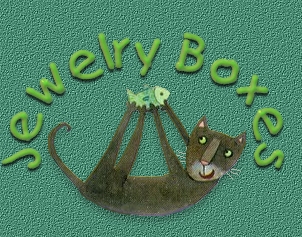
Remember when "cut" and "paste"
used to mean using scissors and glue? This tut will help you create a charming
little box that you can cut out and glue together. These boxes are the perfect
size for gifts or for display on a miniature shelf. (or any other thing your lil'
heart desires.)
See an example of seven completed
boxes ready for cutting here.
**SPECIAL PRINTING NOTE** If you
print from your browser, the image will fit on a letter-sized paper. If printing
from a saved image in Paint Shop Pro, reduce the size by 70% and sharpen once.
Supplies needed:
PSP6 or PSP7
BladePro (optional)
Eye Candy (optional)
Jewelry Box Selection
(Get it here. unzip to your Selections folder)
Jewelry Box Selection
Tubes, tiles. images and fills of your choice. Jane
has some excellent ones at her site. You can find my fills at wompietiles
and my tubes at wompietubes. Jazzl
also offers some excellent tubes at her site.
For the purposes of this tutorial,
I am using a greeting card I scanned, a fill made from it using my country
wallpaper fills tut, and a country button tube made from Jane's
tut. You may download them here.
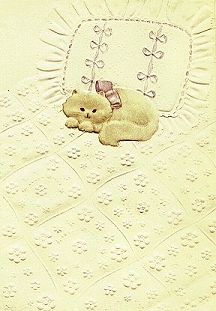
 
Ok, got all your supplies unzipped
and installed? Let's make a jewelry box!
Follow wompie!


|