


Country Wallpaper Tiles



Open any graphic. Let's use this one by
Helen Rundell.

I like my wallpaper tiles to be 100 x 100, so I'm going to select a part of the
graphic. Double-click the selection tool. Use these coordinates.
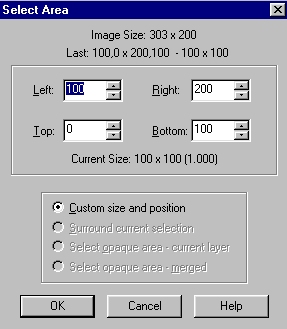
Then "image", "crop to selection." Now we have a 100 x 100
graphic to work with. Now apply "Effects", "Reflection
Effects", "Rotating Mirror" to your graphic. I used these
settings:
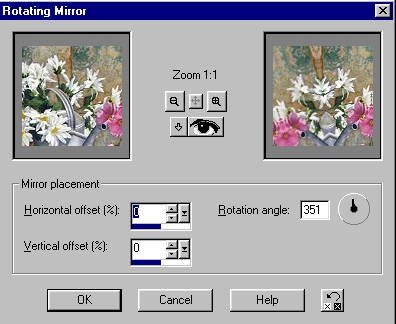
Now apply "Effects", "Reflection Effects",
"Pattern" and really play around with these settings. Every change you
make makes a different looking tile. I used these settings for this tile.
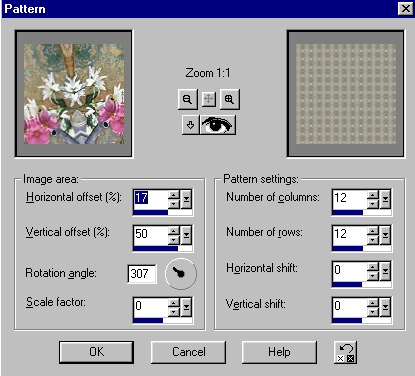
By applying these settings again, you can come up with a plethora of tiles! It's
fun! It's easy! It requires no outside filters! And the results are beautiful!
Here's some more I made.
These were from this graphic by
Nancy Noel with slightly different settings.

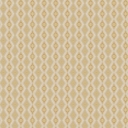

This was from one of RD's paintings.

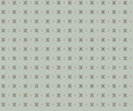
~Tee hee~ Doncha just love it when you figure out new stuff?
Wanna make somethin cool outa your new tiles?
Follow wompie!

