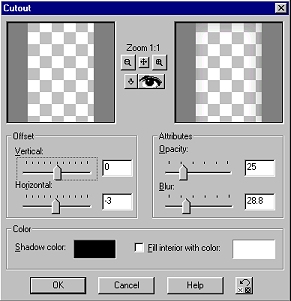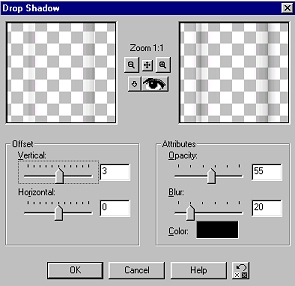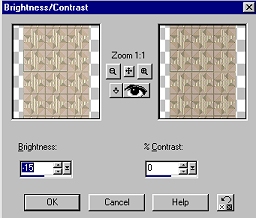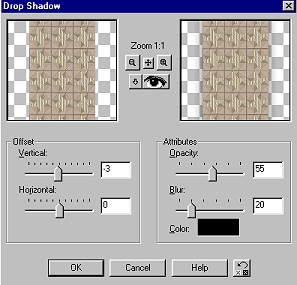|
Open a new image, 400x400, transparent. *Add a new raster layer* Apply Jane's
shelf tube or a tube of your choice.
Jane has most graciously given her permission to post
her shelf tube for download for this tut. Her country tubes are all
drawn by hand and are all fantastic!
(In order to help cover the cost of her new server and keeping the whole
*Add a new raster layer* "Hang" your quilt piece tube over the pole and position it so it is to the left. Select the quilt piece by drawing a rectangular selection around the outside, then clicking it with your magic wand. *Add a new raster layer* While
still selected, apply a cut out effect ("Effects"..."3D
effects"..."cut out") using these settings: While
still selected, add a drop shadow ("Effects"..."3D
effects"..."drop shadow") using these settings: Deselect. ("Ctrl"..."D") In your layers, palette, make the background or layer 1 layer active. *Add a new raster layer* Apply
your quilt tube again, and position it behind the first quilt piece and
slightly offset, so that it appears to drape behind it. Adjust the
brightness of this layer
("Colors"..."adjust"..."brightness/contrast")
using these settings:
Apply only the drop shadow using the same settings as you did with your first quilt piece. Hang
another "quilt" on the right side of your shelf, if so
desired. Use the same cut out effects but change your drop shadow
settings to this: Now you're ready to decorate your shelf! Follow wompie!
|